An Open Access Minimum Automatic Task Generation Live Feedback System for Electrical EngineeringJörg Vollrath, University of Applied Science Kempten, Germany, Joerg.vollrath@fh-kempten.deAbstractAn open online electrical engineering automatic task generation tool with minimum hardware requirements and programming effort is presented. This system can be run on portable Linux access points with php or on a linux web server. Users can do the tasks with handheld devices or PCs also as live feedback system. A novel feature is a pre task submission userid management system allowing open access to all exercises and selected evaluation of results. Results of use for exercises in a basic electrical engineering class are presented. The openness of the system allows reusability, customization and easy task creation in HTML and evaluation. Data analysis gives professor feedback about proficiency of students. |
Introduction
Online e-learning systems consist of presentations and exercises. Exercises are used to monitor student progress. Most of the time exercises are presented using multiple choice questions, since they are easy to be implemented and evaluated. Open questions would enhance students learning. Today's computer systems can enable self paced learning by generating tasks, giving hints or a step by step description how to solve the task and the solution. The solution has to be available for the student to check his progress and results, but should be only available with considerable effort for the student so that he first tries to solve the problem on his own. Automatically generated problems prohibit repetition of the same task for the student giving him ample opportunity for exercises.
Electronic systems can also enable a professor to mentor many students without having a lot of staff available.
Systems available today use user registration and log in to be able to access tasks. Unfortunately this prevents indexing by large search engines and prohibits wide spread of exercises to students. Teachers can improve classes by comparing topics and problems of different universities in different countries. This makes it possible to identify best practices and incorporate these in own lectures. Students always request more problems and solutions as exercise for final exams. Indexed problems and lectures allow students and professors to find related material.
Electrical engineering tasks require displaying graphs, equations and circuit schematics. This is only an optional feature of current online learning systems. Considerable effort is needed to identify good tools and add them to online learning systems. Therefore the effort to create problems in current online e-learning systems is higher than creating a customized application from scratch.
This paper presents an example of implementation of an open online e-learning system. After looking at current systems, requirements for hardware and software will be presented. Then 2 web page examples from a basic electrical engineering class will be presented. Results of usage are shown and discussed. Finally future improvements will be discussed.
2. State of the art systems
One of the most widely used system in e-learning is Moodle. Most Moodle implementations need a user login to be used. Free login is blocked because of copyright restrictions of used material and abuse of bots. Therefore search engines cannot find content rarely give any results from Moodle systems.
Looking at e-commerce systems a different approach is used. Most content is shown and can be added to a shopping cart and only for the final purchase a user id and log in is required. This scheme can also be mapped to e-learning systems and improve usage.
Moodle needs a web server, a database, Moodle, plug-ins, user registration and content. Depending on the Moodle installation more or less plug-ins are available. It requires substantially amount of work for an IT-department to activate new plug-ins.
This work uses instead only a web server with php, a php script for logging activities, Javascript modules for equations, charts and circuit diagrams and content as HTML pages. In the HTML page the amount of logging information can be tailored to the use case. Dependence on available systems and IT support is minimized by having only a couple of files needed for implementation. All files are coded in JavaScript and therefore open for understanding and modification. All tasks are coded in HTML and tables containing questions, multiple choices and correct answers. It is very easy to add or modify questions using only a simple editor. More complex features can be implemented in JavaScript requiring some programming expertise and a browser for debugging.
There are also massive open online classes (MOOC) available presenting electric engineering content to a large audience [1]. These systems are tailored for a general audience and it is difficult for a professor to create something similar. The presented work is intended to be used by a professor for a smaller audience to present specific content and to get familiar with blended learning and e-learning.
This system can be tailored individually using minimum hardware and minimum effort to create tasks specific to student group, which can be automatically evaluated.
3. Detailed requirements
Hardware requirements should be minimal to allow an easy and widespread usage. A router and web server (Figure 1) like a raspberry pi, a portable wifi hard disk or a small laptop can be used. The professor connects with his laptop to the web page and monitors user response. The students can connect via their smart phones or tablets to the web server to work on the tasks. In a computer laboratory the student PCs can be used for access to the web page. This keeps hardware cost at minimum.
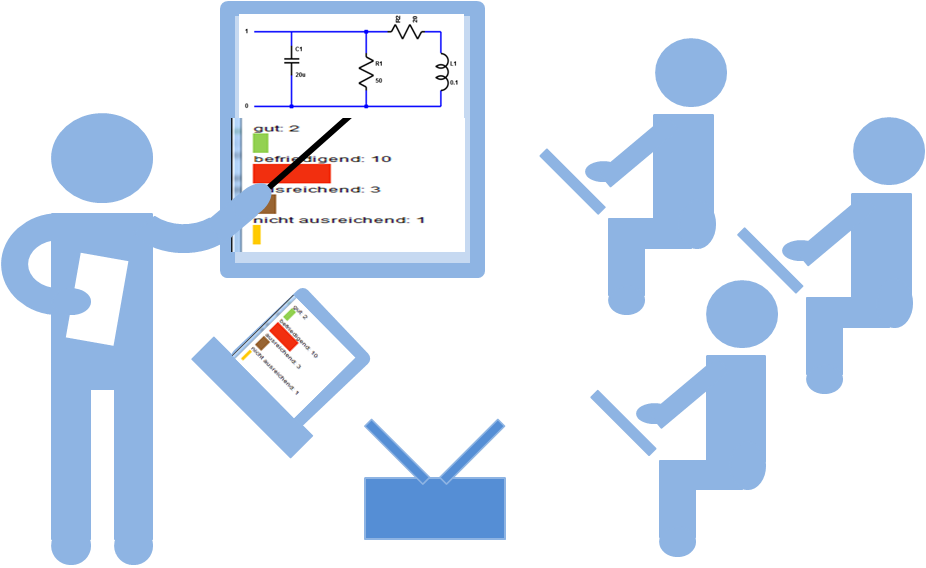
Figure 1: Setup for open access blended learning
br> Software requirements are sorted for different phases as listed below. Currently phase 1 and 2 are implemented and tested, phase 3 and 4 are under development and test.
Phase 1: Presenting special content
Electrical engineering tasks needs random graphs and circuit diagrams. Equations should be presented and also step by step solutions should be shown upon request with special guidance, how to solve a problem.
Special Javascript toolboxes (Chart_basic.js and LTSPICE.js) were developed to be able to automatically generate circuit diagrams and display measurement values.
Phase 2: Logging userid, clicks, duration and results.
Logging userids, time on the web page and use of buttons allows tracking of student usage and progress.
Phase 3: Evaluating
So far only correct results are presented with a push of a button. A chain to process user input by taking into account units and symbols is in development.
Phase 4: Game based competition
Finally a game based element should show the users competency in relationship to other students.
Current online education tools require creation of a free userid and password before allowing access to content. This prevents search engines to index problems and content and users to inspect and use content. This paper presents an approach used on many vendor web sites. There you can access all goods and only at check out a userid is requested. Similarly this project allows access to all content. A program generated userid based on date and time information is used and saved as cookie. The generated userid is very long to make it unique and difficult to copy. The input field for the userid is smaller than the length of the userid. Therefore part of the userid is always hidden and other persons cannot copy the userid by just looking at the screen. This can be seen in the upper right corner of figure 3.
This userid can be changed manually by the web site user. During evaluation all entered data can be filtered by userid and time stamp. By distributing userids at a certain time to a class it is easy afterwards to just select data entered by this class.
4. Software configuration
A Linux system with a router, a web server and php is used to host the application.
The complete setup is shown in figure 2. In the folder GET2 are the 2 example tasks 'Test_Wechselgroesse' (ac characteristics) and 'Komplexer Widerstand' (impedance) with all content. In the php folder the php script to save data is placed and result files are shown. Each task generates a separate file.
The JavaScript modules Chart_basic.js and LTSPICE.js are used to display automatically generated graphs and circuit diagrams. jsMath and math.js not shown here are used to nicely display equations and do computations with complex numbers.
The JavaScript tools for charting and displaying circuits contain a test page html file with an example for use and to enable testing of the respective code.
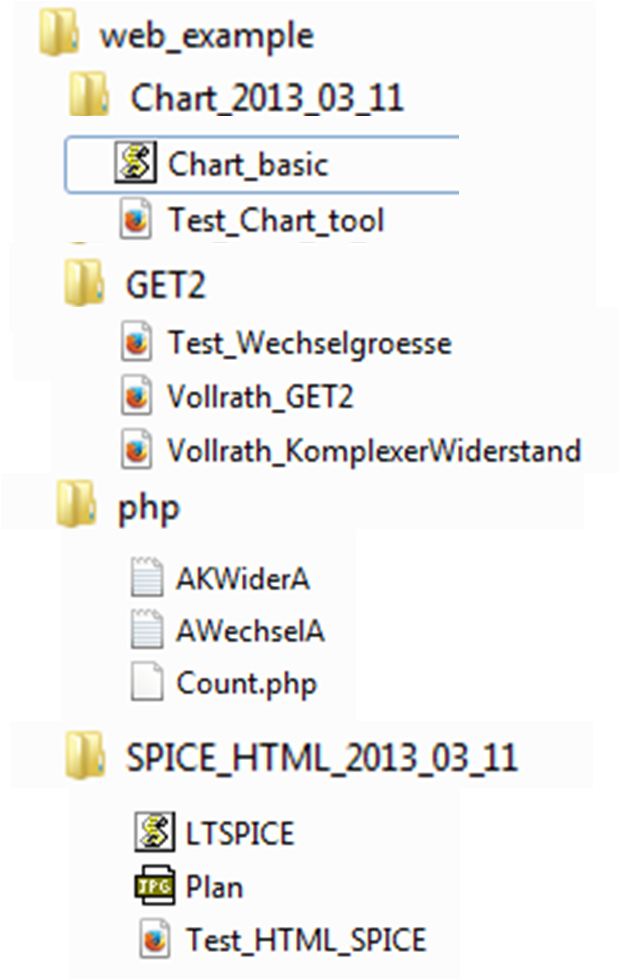
Figure 2: File system for the presented tasks
The result files can be read via the php script Count.php and processed via JavaScript in a web page or read into a spreadsheet program.
Count.php saves information received via a JavaScript HTTP put request. It saves a timestamp, duration, task information, user input and user id. These were identified as the most important data.
For transfer from the web page to the php script special characters have to be replaced. Commas are replaced with semicolons and special language specific characters are replaced with the unicode representation.
A simple ASCII table with comnma separation is generated. This is easy to read, it is easy to debug and can be imported into Excel.
5. Example impedance calculation
One example is impedance calculation [6] (Figure 3). A JavaScript program was developed to generate a circuit with a given set of R, L, C elements. This circuit is displayed and the student has to calculate the complex resistance. Based on a grid it is possible to automatically generate a circuit, providing the student with an infinite number of problems.
New circuits are represented with a short cryptic list of elements. Since no circuit solver is implemented a general solution is also provided. The circuit below is represented with the following lines:
"1L,W,Z1;B,Z2,Z3,Z4;0L,W,W",
Pins are represented by 1L, 0L, wires by a W, impedance by Z1,Z2,Z3 and breaks by a B. Each semicolon starts a new line in the circuit diagram.
The solution is provided in a general Latex style using the impedance names from the circuit:
"\\frac{1}{Y2+Y3+\\frac{1}{Z1+Z4}}",
And also special values for this problem are listed:
"R2=20,C1=20u,R1=50,L1=0.1,w=314",
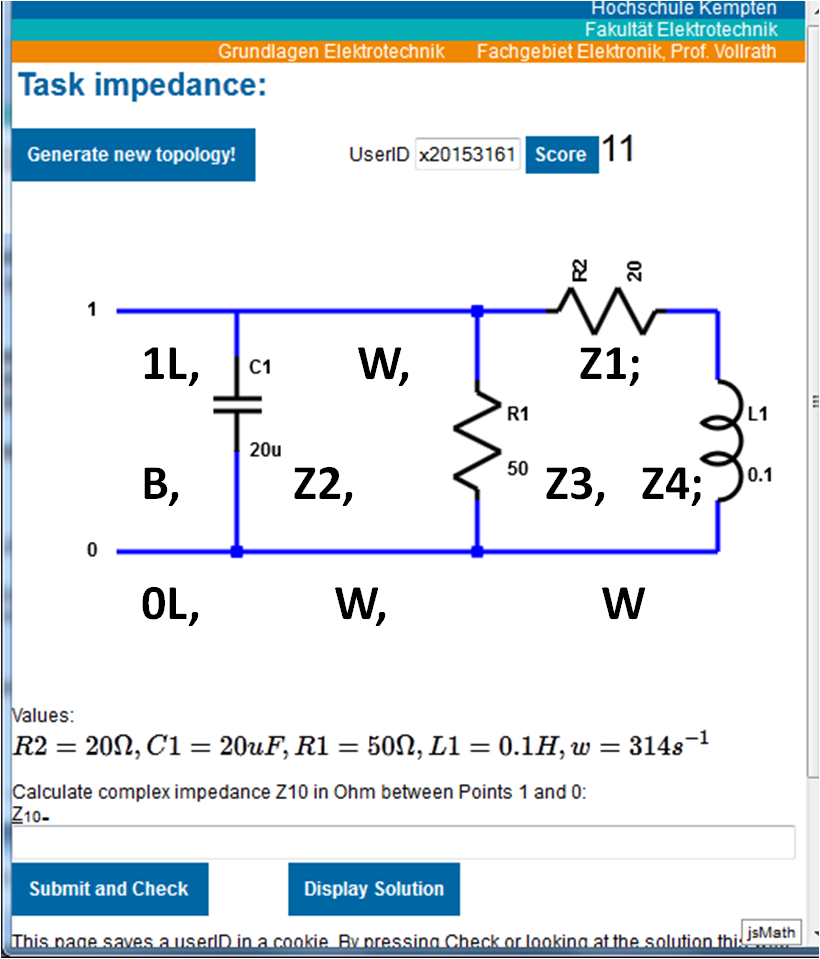
Figure 3: Task page impedance calculation
Pressing the solution button inserts the chosen impedance values into the equation and shows the results (Figure 4).
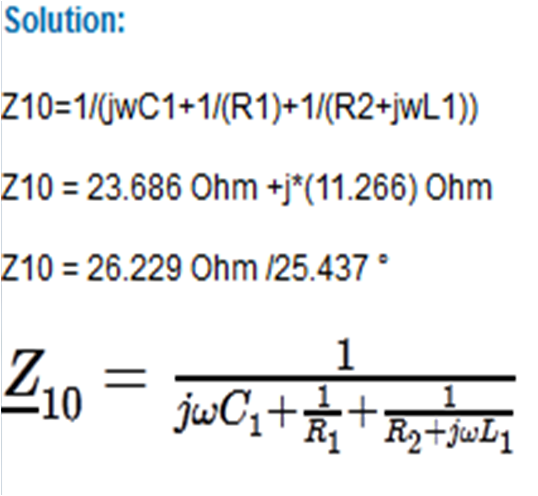
Figure 4: Presented solution
The starting equation is shown in plain text and using a Latex style equation rendering (jsMath). Numeric values are calculated using 2 different notations (math.js). There needs to be some pre and post processing to insert units into the result and beautify it.
The user input is checked against the solution and submitted to the server and saved in the file AKWiderA.txt. A score is updated. This data can be monitored by the professor to evaluate duration of completing the task and proficiency of the students. Depending on the userid, this data is anonymous or can be attributed to a student. Usage of jsMath allows nice display of equations generated on the fly. At the moment there is only a value check of the result, but no equivalence check for equations.
During evaluation there is evidence that a lot of times multiply signs are omitted. Instead of (a+b)*(c+d) most of the time only (a+b)(c+d) is written. Also units like V, A, Ohm, ? are used with modifiers like ?, u, m, n, p, f, a, k, M, G and need some more work in processing correctly. Also number delimiters are points or commas depending on the country and complex numbers are sometimes represented with an i or an j. This is still work in progress.
The example file allows easy insertion of new circuits with user selected values and is also prepared for transistor usage. It is planned to make tasks for more advanced circuits.
6. Rewards and Interactive Questions
To increase user input a reward scheme with a High Score page was implemented (Figure 5).
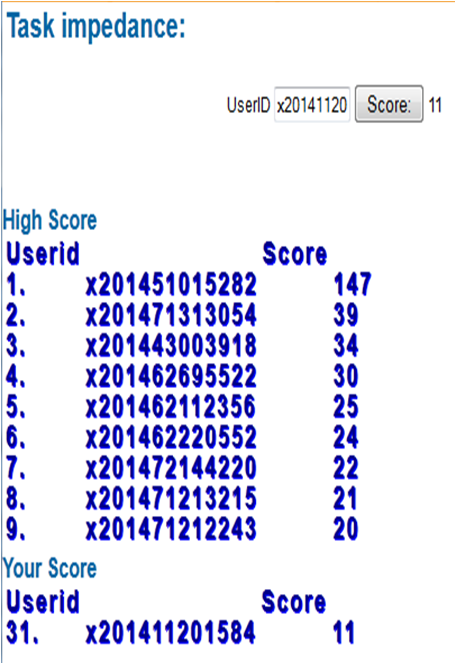
Figure 5: High Score page
For each user the completed tasks have to be tracked to be able to award points only once. Points are given for checking the solution and for partial correct and correct solutions. Since a complex number has an imaginary and real part 2 points can be achieved. At the moment each action is rewarded with one point. Further rewarding point adjustment will be done during a test phase with many students.
It is also possible to pose a task during lecture. To monitor student progress an interactive monitoring of student progress and the number of submitted answers is needed.
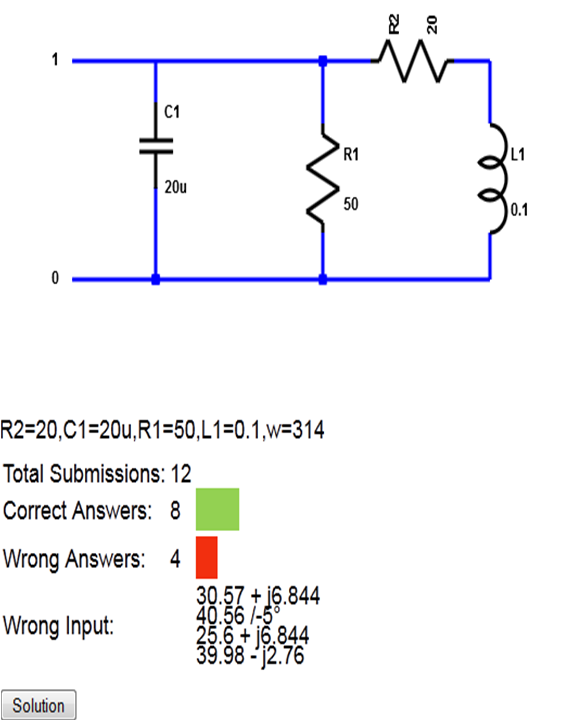
Figure 6: Interactive task completion monitoring
At the moment only final numeric results are checked. It is also possible to ask students to submit intermediate results.
7. Results
During a basic electronics engineering class of 44 students electronic tasks and questionnaires were used. The first task covered ac characteristics of a waveform, the second task dealt with calculating a complex resistance and at the end a questionnaire about the quality of the lecture.
The web pages with the tasks were shown in the lecture and then the students could use it on their own at home or in the computer laboratory. The web page used automatically generated tasks and showed step by step solutions and results [3]. Since the userid feature was not explained to the student and cookies are deleted from the university computer after log out the number of userids was bigger than the number of students.
Overall 311 and 586 entries from task1 and 2 were logged. Looking at the duration from displaying the problem until the check or solution button is pressed there seems to be three groups of users with duration of 2s, 10s and 2 minutes (figure 7).
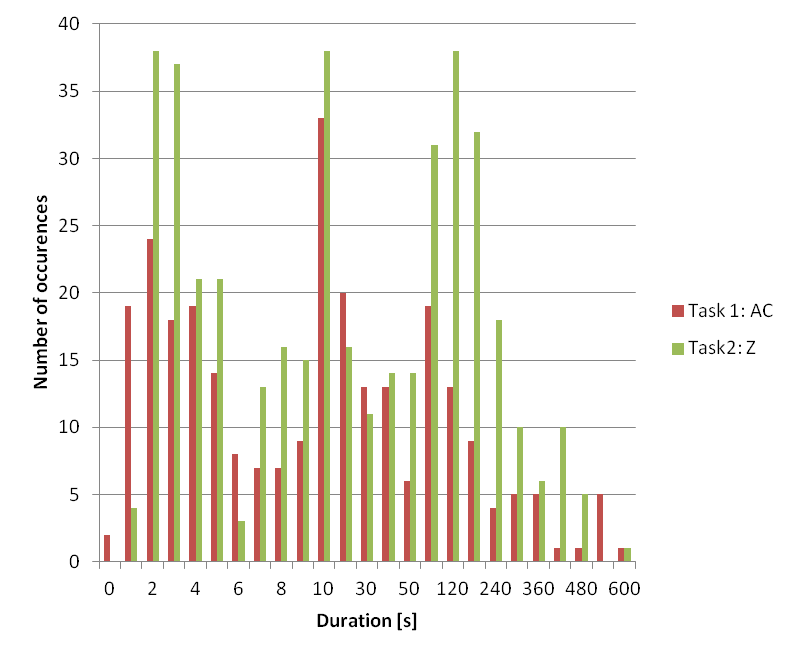
Figure 7: Duration of web page usage
56 and 43 times students entered values for task1 and task2 by 25 and 13 userids. There were 10 and 0 correct answers. The reward scheme was not yet in place and no verbal feedback was given to students. To increase input and usage these tasks will be used in a laboratory or during the lecture in the future.
8. Summary and Outlook
The presented tools according to usage statistics were successfully used by students. Usage time in one semester was clearly above tool development time. This shows a benefit for professor and students.
All presented web pages are publicly available at the internet and can be reused and indexed by search engines. Anonymous userids enable this access, while giving a mechanism to filter data or award points.
Work is ongoing to improve user input evaluation, display rankings and create a game based environment and student competition.
9. References
[1] https://www.edx.org/course/mitx/mitx-6-002x-circuits-electronics-2606
[2] Teaching for Quality Learning, John Biggs, Catherine Tang, Open University Press, McGraw Hill, 2011, pp. 22-25
[3] Using models, simulation and measurements for teaching circuit design, J. Vollrath, EDUCON 2013, Berlin
[4] Interactive tools for teaching electrical engineering, Vollrath, J., EDUCON 2014, Istanbul
[5] Engaging students with a mobile game-based learning system in university education Bartel, A. ; Hagel, G., EDUCON 2014, Istanbul
[6] Impedance Calculation, https://personalpages.hs-kempten.de/~vollratj/KomplexerWiderstand/Vollrath_KomplexerWiderstand.html